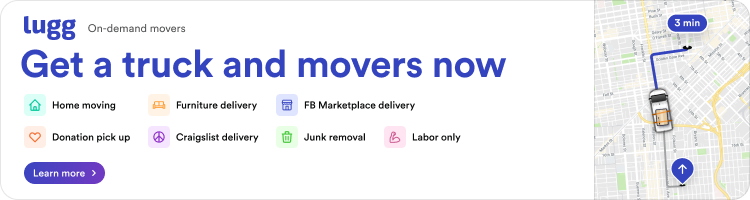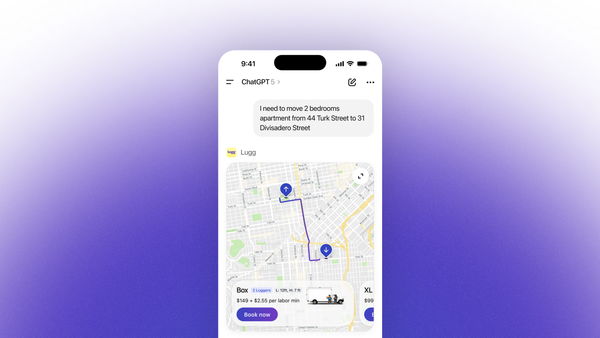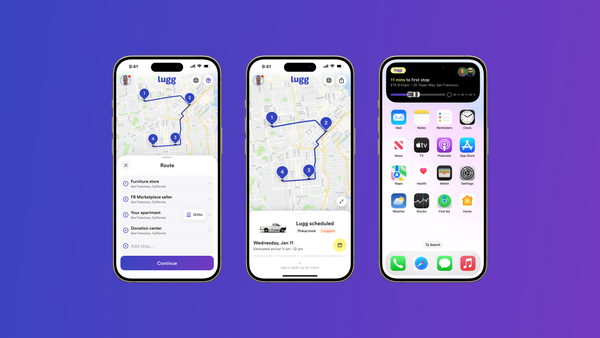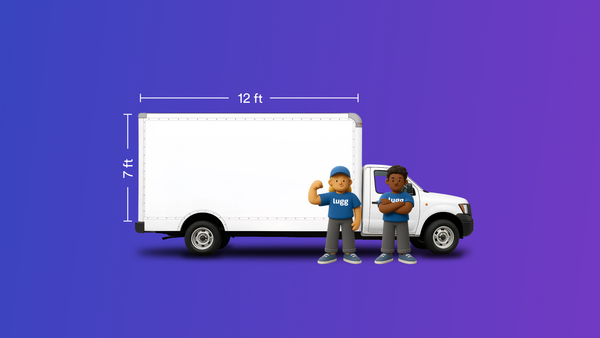Track your Lugg delivery in real-time with Apple Watch, Car Play, and iPhone Live Activities
At Lugg, timing is everything. Coordinating a move, whether it's a couch from Facebook Marketplace, a donation pick up, or a full apartment relocation can be a logistical dance.
Now, with iPhone Live Activities, Lugg brings live progress to where you’re actually looking: your Lock Screen, Dynamic Island, Apple Watch, MacOS, and even Apple CarPlay.
No extra taps. No digging through notifications. Just fast, clear, last‑mile delivery tracking from pickup to drop‑off.
Let’s unpack it.
Dynamic Island and Lock Screen preview.
What are Live Activities on iPhone?
If you’re asking yourself, “what are Live Activities on iPhone?” or “what does Live Activities mean?”, here’s the quick answer. Live Activities are glanceable, real‑time widgets that sit on your Lock Screen (and in the Dynamic Island). They are designed to keep you updated as information changes.
Live Activities are perfect for delivery tracking because your move or delivery isn’t just a single moment—it’s a stream of updates. With iOS Live Activities, Lugg translates each stage into a clear, ongoing view—now extended to Apple Watch, MacOS, and Apple CarPlay!

Notifications have limits. Live Activities change the game.
Until now, push notifications were our main way of letting you know what was happening with your Lugg. And while they got the job done, they weren’t always perfect because they're:
- Easy to miss, especially if you’re distracted or multitasking.
- Mixed in with everything else—sales alerts, texts, and five reminders from that to-do app you forgot to delete.
- One-and-done, meaning, once you’ve seen it (or accidentally swiped it away), it’s history.
And most importantly, they’re not built for the kind of live, unfolding experience Lugg provides. You don’t just need one update - you need an ongoing stream of helpful context as your move progresses.
Live Activities solves all of that.
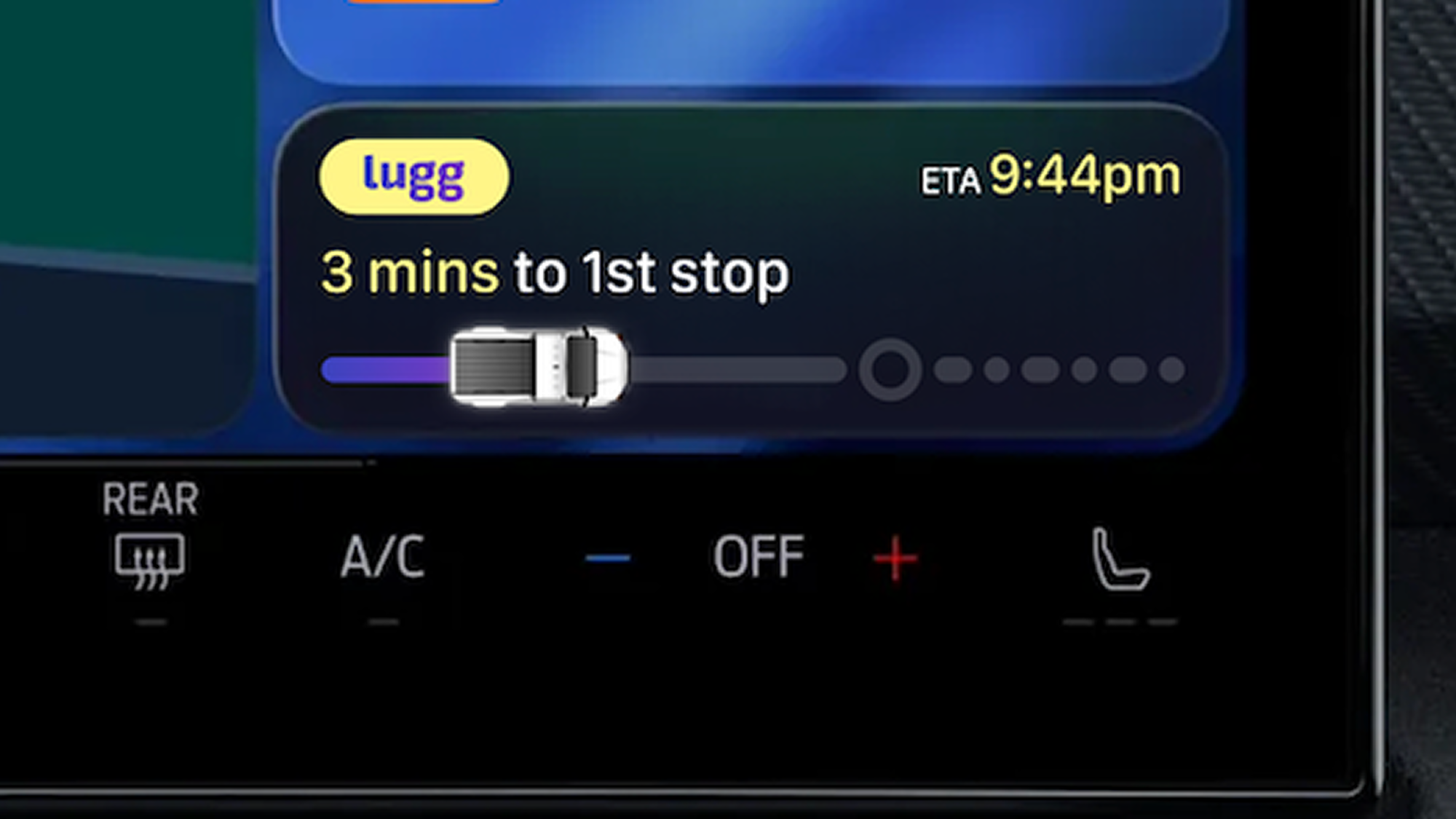
How Lugg’s Live Activities Work (and When You’ll See Them)
Lugg shows the right information at the right time, so you never wonder what’s next:
- En route to Pickup: See your crew’s ETA to the pickup address.
- Loading: Know when they’ve arrived and started loading your items.
- En route to Next Stop: Track progress as they head to the next address—whether that’s your final drop-off or an additional stop.
- Unloading: Get a heads-up when they arrive and begin unloading.
- All done: A clear signal when your Lugg is complete—time to rate and tip your crew.
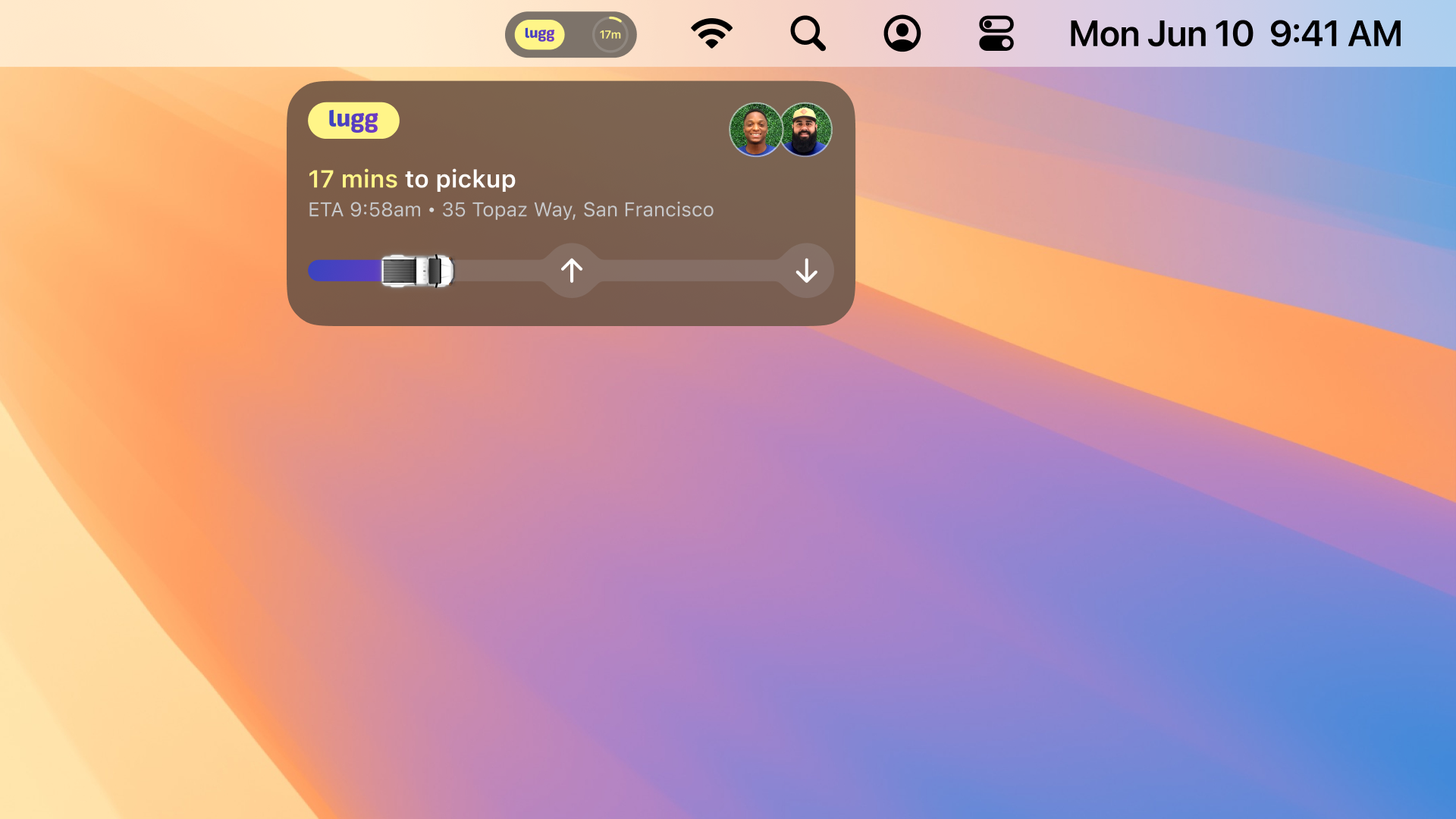
These Live Activities update automatically on the Lock Screen and Dynamic Island. With Apple Watch Live Activities, you can glance at your wrist when your hands are full. On MacOS, progress appears right on your desktop for easy multitasking. And with CarPlay integration, you can check real-time updates safely while driving to meet your crew at the destination.
Watch: How to track your Lugg in real time (Without opening the app)
Designed for movement
We shaped every state of a Lugg for quick comprehension. Whether you’re between subway stops or carrying a dresser up the stairs, Live activities are designed to be:
- Minimal: A small indicator in the Dynamic Island for instant updates.
- Compact: Split details on either side of the Dynamic Island as your move progresses.
- Expandable: Tap‑and‑hold for a fuller view of where your crew is.
- Persistent: Lock Screen updates are always visible so you’re informed even when your phone is locked.
- Glancable: On Apple Watch, you can view live progress via timely wrist updates so you don’t have to reach for your phone.
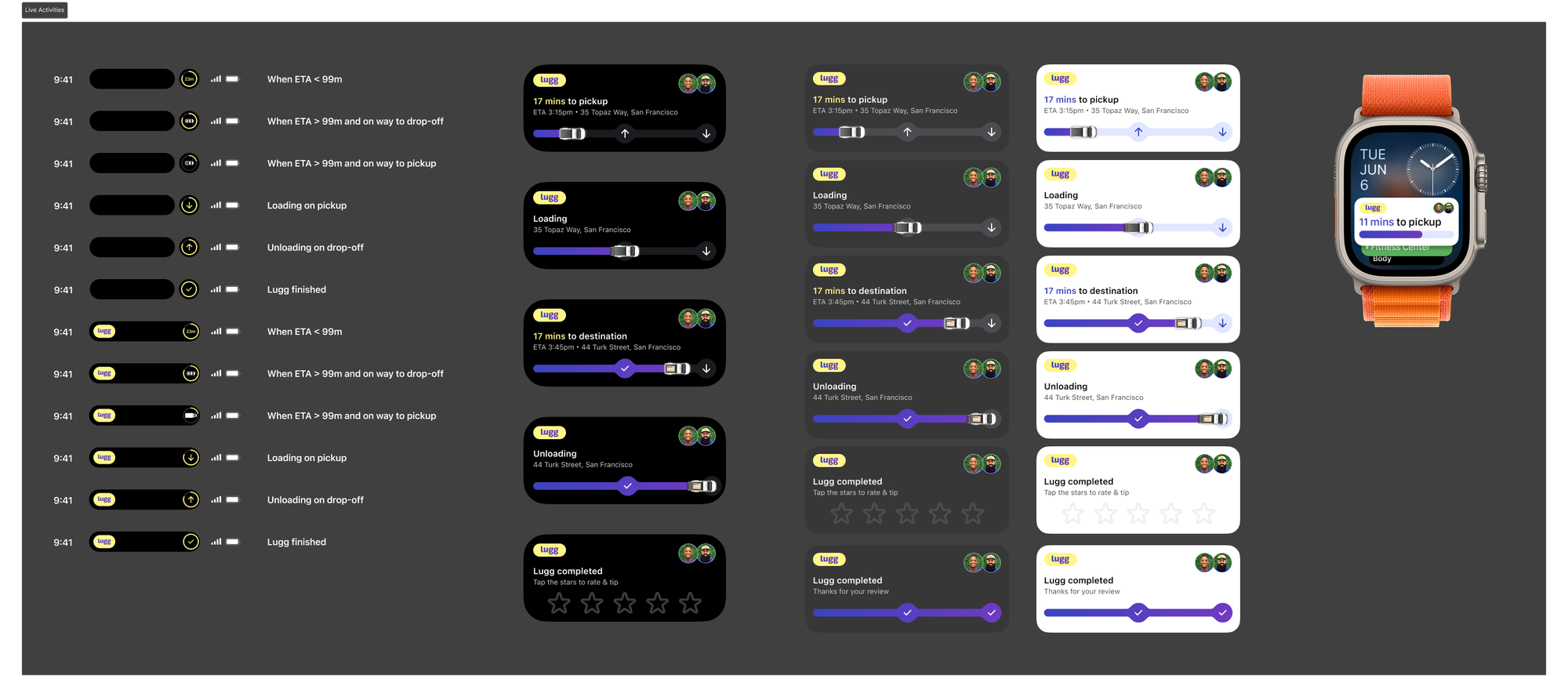
This wasn’t just a design exercise. Each state needed to clearly communicate status, update in real-time, and be useful with just a glance. A challenge? Absolutely. Worth it? 100%.
One Bar to Rule Them All (Delivery Tracking Without a Map)
Maps are great, but not always the fastest way to get context. Instead, Lugg uses a sleek progress bar that updates in real time based on your crew’s ETA and current stage (loading, driving, unloading). It updates dynamically based on your Lugger’s ETA, and it adapts depending on whether they’re loading, driving, or unloading.
It’s simple, dynamic, and adapts to every platform: your iPhone, MacOS, Apple Watch, and Apple CarPlay.
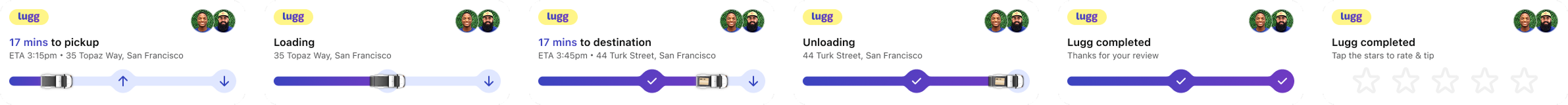
TL;DR: Less checking. More knowing.
- Live Activities on iPhone put your move on the Lock Screen and the Dynamic Island.
- Apple Watch keeps you updated when your phone’s away.
- Clear delivery tracking from pickup to drop‑off.
- Available now in the latest Lugg app - no setup required. Book a Lugg, lock your screen, and you’re set.
FAQ
Q: What are Live Activities on iPhone?
A: Live Activities are real-time widgets on your Lock Screen (and Dynamic Island) that show ongoing updates, like a Lugg in progress.
Q: What does Live Activities mean on iPhone?
A: It means continuous, glanceable status like ETA, loading, driving, and unloading—including updates as your Lugg moves from stop to stop. Rich information all without opening the app.
Q: Do Live Activities support multiple stops?
A: Yes. If your Lugg includes Multiple Stops, Live Activities will keep updating as your crew heads to each address. You can add up to 5 stops per Lugg.
Q: Do Live Activities work on Apple Watch?
A: Yes. You’ll get complementary, real-time Apple Watch updates alongside your iPhone experience.
Q: Do Live Activities work on MacOS and CarPlay?
A: Yes. Lugg now extends Live Activities support to MacOS and Apple CarPlay, so you can track deliveries at your desk or on the road.
Q: Which Live Activities apps support delivery tracking?
A: With iOS 18, more delivery platforms are adopting the feature. Lugg is among the first moving and delivery apps to support iPhone, Apple Watch, MacOS, and CarPlay Live Activities.
Q: Is Lugg the best delivery app for real-time tracking?
A: We think so. Lugg offers fast, transparent, move and last-mile delivery tracking with Live Activities across iPhone, Apple Watch, MacOS, and CarPlay.
Ready to try iPhone Live Activities? Book your Lugg and experience speedy delivery service tracking that actually fits your day.
Got thoughts? We’d love to hear from you. DM us on social, shoot us an email, or drop a review in the App Store.